Instagram is always in continuous change, updating and renewing itself to offer the best to content creators. In addition, it is now betting a lot on video content.
Hence, the latest Instagram updates are focused on helping content creators create more visual content.
In addition, lately they are listening a lot to their users, and they are finally fulfilling what we asked for so much!
Therefore, we have made a compilation of the 7 most recent updates that you should know so that you can apply it in your business or personal accounts.
So, whether you are a Community Manager or a private user of your own brand, or simply be curious to know the latest news, this article will interest you. ⬇️
If you have a business, and you want to implement a digital strategy, you need to have social networks. And among them, one of the most important is Instagram.
Instagram will help you connect with your target audience, find new customers, and build a community. If your business is an ecommerce, you MUST be on Instagram. The latest news is focused on helping ecommerce sell quickly through Instagram.
In addition, it will help you to know your target audience better through the statistics that the application itself offers. You will be able to know what type of user is interested in your brand and from where they buy more from you, among many other things.
Finally! Instagram has listened to us and now any Instagram user can already share links in their stories. Before, we always asked ourselves, “how to put links on Instagram?”.
The answer and the challenge that Instagram put us was to have a minimum of 10k followers so that it appeared to you to the option.
But this has changed, and on October 27 Adam Mosseri, the director of Instagram made it public in his Instagram account said that “we have received many comments over the years about limiting links to accounts with more than 10K, and we have finally listened to you.”
We recommend updating the app on your device first. Once you have uploaded your photo or video in stories, go to the “sticker”section and look for “link”, here you can directly insert in the link you want.
Tip: we recommend you give it once you have inserted the link below in “preview” to make sure it is the correct link.
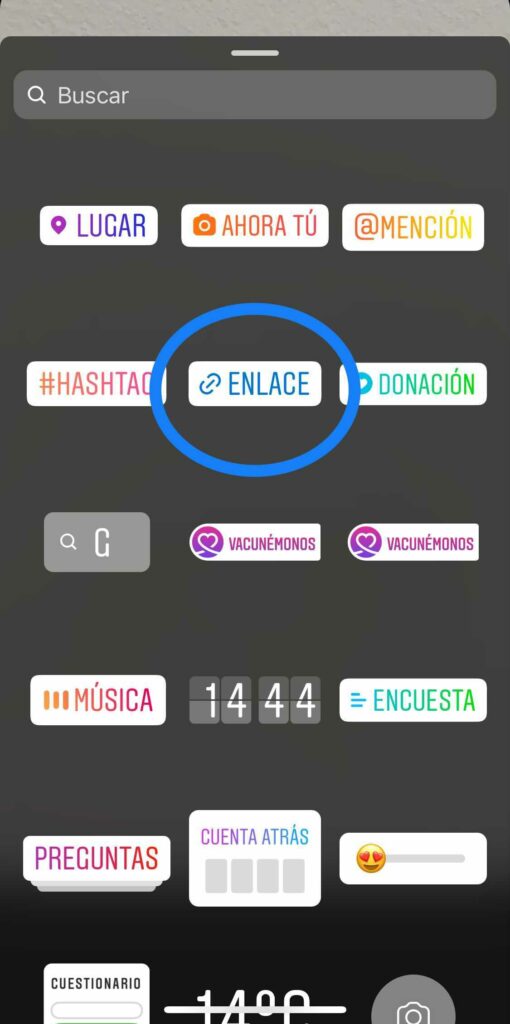
It is not a goodbye forever, but a change 2.0. And it is that among the updates of Instagram, there are also renewals and changes.
Instagram wanted to unify all the videos and form the section “videos” or also called Instagram TV videos. It no longer differentiates between whether your video is longer than 60 seconds or not.
Automatically, all videos that were previously an IGTV are in the “videos” section next to the other videos you had uploaded of less than 60 seconds.
Tip: Instagram values video content much more as the main format. So we recommend you to create much more video content, let your imagination run wild!
A novelty that we expected are the new labels “now you”. After testing it in Japan and Indonesia, it has been officially released worldwide.
It is a sticker that allows you to create threads of stories. Anyone can start creating a thread with a photo or video with the sticker you want and challenge your followers to answer you. The goal is for your tag to go viral, and many people use it.
As soon as you upload it, you will get in the same publication the photo of the people who have been answering you, so you can see their profiles! But remember, it only lasts 24 hours, like a normal story.
Tip: being in stories format, it lasts the same as stories and is lost during the day. We recommend using it the moment you know your followers are most active, so you don’t get lost, and you can see how many people have used it.

As we have said, the video format is what Instagram is currently promoting the most, so it is betting a lot on the Reels.
The last novelty is that it offers you to be able to edit the reels through Instagram with different and fun functions including 3D Lyrics or Dynamic Lyrics.
Within the reels section, go to “effects” and you will see the “Reels” tab. There you will find many fun effects that you can use to make your reels more dynamic and original. Once you enter, you will not be able to stop trying effects!
It was recently announced that Instagram will allow you to select a moderator for live videos. Instagram is working on a button from which a creator can choose a person to help moderate comments.
It is a new feature that will be very useful to be able to manage and give a quick response to your followers, as well as manage the comments you do not want.
In addition, another novelty is that Instagram is working on the possibility of marking a “Like” without having to send a private message.
Want to know more? If you follow Paluzzi on Twitter, he will give more details of the new features being worked on. We won’t lose sight of it!
Another of the functions that the community was asking for a long time, and finally it is already possible!
From now on Instagram users around the world can publish images and videos from a desktop browser, which, as you know, was previously only possible to do it from mobile.
One of the great updates of Instagram, is that now you can add in a post of the feed the name of the collaborator. So that when you publish it, it appears as if it has been created by both of you.
As confirmed by the director of Facebook, it is “a correct way to give credit to someone who participated in the creation of content and strengthen respect for intellectual rights on Instagram”.
First start the process of posting an image to your Instagram feed. Before you start posting, click on “Tag People”.
Then, you will see how the option “invite a collaborator” appears and there you select and invite the collaborator. Something very important: the account you added has to accept the collaborator invitation.
Once they have accepted it, it will appear to both of you on your Instagram.
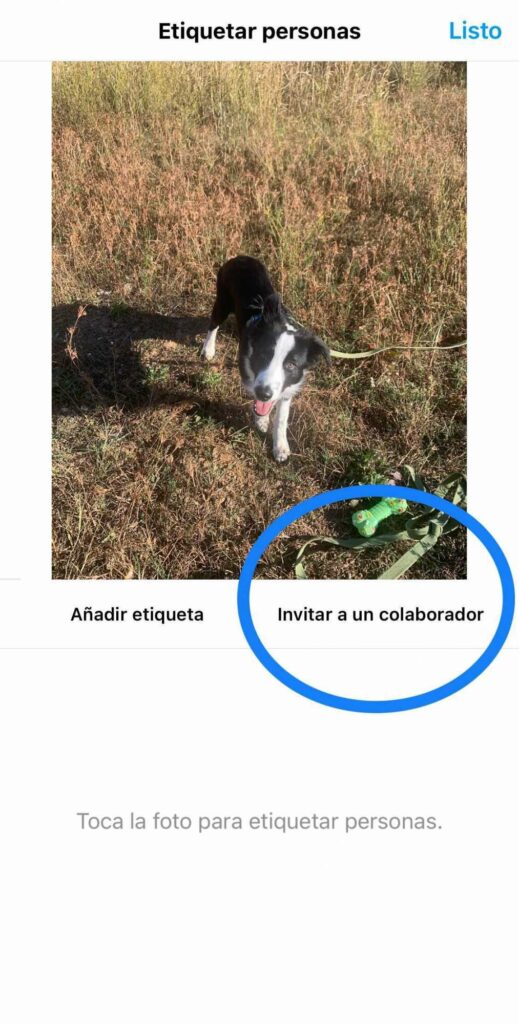
Now you know the latest Instagram updates, but there are always changes and news. Therefore, we recommend you follow us on our Instagram to always be updated and that you can apply it to your business.
Contact us if you need help or follow us on our Instagram profile for more tips on digital marketing.
At Kiwop, we are specialists in content writing, digital marketing, web development and e-commerce.
Goahead… Start using the latestupdates from Instagram!
If you want to have the website you want or increase the online visibility of your brand, we know how to do it.
Shall we start today?
Leave a Reply