If you keep up with the latest web tools or platforms you’ve probably heard of WordPress.
But this platform has endless functionalities, which also translates into opportunities.

If you want to know everything about the WordPress design platform, keep reading this article.
We all know what a website is and we know that WordPress allows us to create our own.
But this platform is actually a content manager or CMS (Content Management System).
In the past, web pages were generated from source code, using markup language such as html, styled with css, and added functionality with java or php.
So what does a CMS do? It saves us from having to create that code.
Thanks to them, we can create a website in a practical and fast way, and manage all the contents we want within it.
WordPress is a content management system (CMS) as well.
In this case it is presented to us as a web platform whose most basic uses are totally free, in addition to being open source.
It was born in 2003 and is currently one of the most popular and powerful CMS for the functionalities it offers.
It seems like something unplayable, but the visual aspect of the web and the amount of customization that is allowed is important.
WordPress offers us thousands of totally free and customizable themes, since they work as templates.
Being only design, you can use them regardless of your content.
And you can make them as complicated as you want.

They allow you to add extra utilities to your liking to change the operation of the web.
For example, you can set up an entire online store, or simply add buttons to share on social networks.
The WordPress repository itself has thousands of free ones, as with themes.
And even some of them allow you to modify the visual aspect as well! ️
At first glance the WordPress panel can be scary, but in reality its operation is intuitive.
Once we have learned to handle it, the simplicity with which we modify and create content allows us to be very productive.
Don’t be afraid, you can handle it.
We have already said that the platform was born in 2003, and has more than 17 years of evolution.
It is constantly improving, so your website will never be outdated or outdated, you just have to update it as WordPress does.
Most open source programs have behind them a large community that continues to work to improve the program.
WordPress was not going to be different, and they work hard to improve code, translations, forums, pluguins…
As long as the community lives on, the platform will continue to grow. ⚙️
You have a lot of content for free.
If you want your own domain you will have to pay for it, but WordPress offers you to do it through its platform, as well as hosting.
It’s the only upfront expense you could have; from here everything is to get tested and personalized.
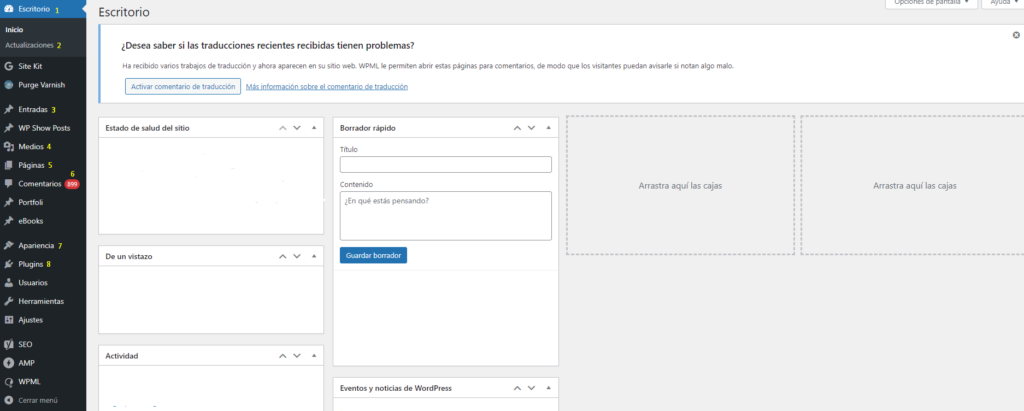
First of all, it must be explained that there are “two” WorPress: WordPress.org and WordPress.com.
The first is just the application, which you will have to install on your computer, and you will have to hire the web domain and hosting on your own.
In the second they offer you hosting service and own web domain for a monthly fee, in addition to the web panel to modify your site.
Before deciding on one or the other, you will have to decide which of the two versions is ideal for you, although we consider that WordPress.com is the simplest solution by unifying everything in the same place.
We will make you a small guide on how to use the WordPress control panel, or backend, so you do not panic.
What are the main panel options?
Here you will find a small summary that the platform itself creates for you about relevant things that have happened the last few days on the web.
You can find both plugin updates that you have installed, as well as updates to WordPress itself.
Before updating anything, we recommend that you always read what each update consists of, although they will usually always be an improvement.
Keep in mind that while you’re updating something, it probably won’t let you work on anything else, although it doesn’t usually take too long.
In this case, they are specifically the blog posts or articles that you have on your website.
In case you use the blog functionality, if you enter here you can see a list of your contents, and if you click on each of them you can enter to modify them.
Here you can also add tags, categories or create entries.
This section serves to comfortably upload any audiovisual content that you are going to use on pages, blog posts, etc.
In the case of blogs, it also gives you the option to upload the content directly from the post.
We recommend uploading images of little weight so as not to overload the hosting, and also so that it does not affect the loading speed of the web as we explained in our previous post on PageSpeed Insights.
This is where you can create all the additional pages of your website, such as the store page, a contact page, etc.
There are several plugins that can help you make these pages adapt to your needs, such as Visual Composer or WooCommerce for your store.
WordPress also allows users to leave comments on blog posts, for example.
If you want to review the feedback of your visitors, you will find it here.
In addition, it will allow you to reply, accept or reject comments depending on the configuration you have.
This is where you can modify the whole look of your website, what elements you want to be displayed…
It’s also where you can choose templates and modify them, add widgets and menus, or modify the footer.
In short: maximum customization.
We’ve talked about WordPress plugins before, and this is where you can add, update, or remove them.
If you have any questions about WordPress, we remind you that at Kiwop we are experts in the subject and we havemultiple related services.
Now you know all the basics about WordPress.
If you liked the theme, and want to know more we recommend our article on whether WordPress is the best CMS for a corporate website.
So, what are you waiting for?
Contact us if you need help or follow us on our Instagram profile for more tips on digital marketing.
At Kiwop, we are specialists in content writing, digital marketing, web development and e-commerce.
Go ahead… Start your own website!
If you want to have the website you want or increase the online visibility of your brand, we know how to do it.
Shall we start today?
Leave a Reply