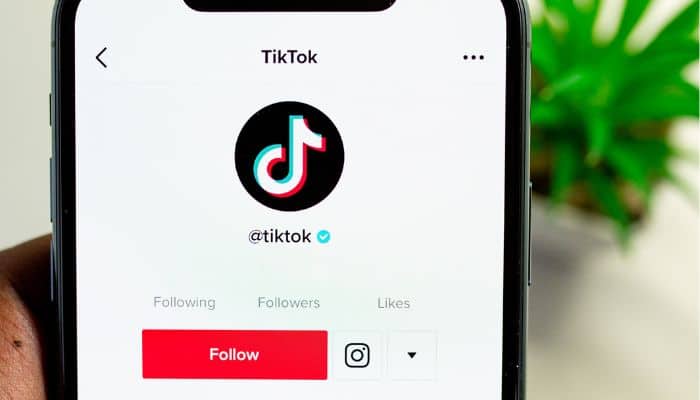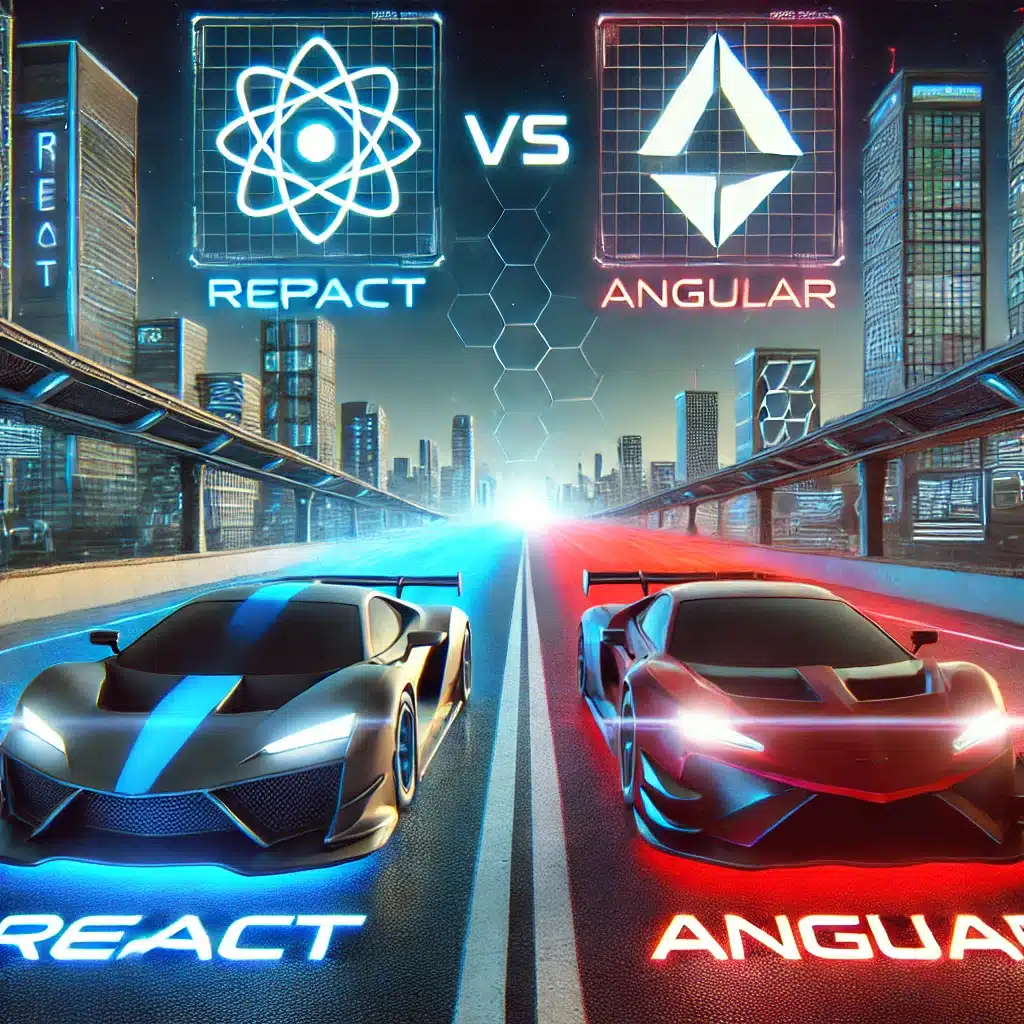TikTok has quickly become a popular platform for sharing short, creative videos. When creating a TikTok Business Account, you will be presented with the option to choose between a personal account or a business account.
Both types of accounts offer different features and benefits, so it is important to understand the differences before making a decision.
In this article, we will explore in detail the TikTok Business Account and TikTok Personal Account, their features, advantages and disadvantages, and help you determine which one is right for you.
What is a TikTok Business Account and what are its features?
A tiktok business account is specifically designed for companies and brands that want to use TikTok as a marketing tool. By upgrading to a TikTok Business account, you will have access to a variety of features and tools that will allow you to take full advantage of the platform. Some of these features include:
TikTok Enterprise Suite
The TikTok Business Suite is a centralized command center for all TikTok Business Account related activities. Here you will be able to access various functions, such as:
- Analytics:Get detailed information about the performance of your content, followers and live sessions. You will be able to track metrics such as profile views, video views, follower count, among others. This information will help you optimize your content strategy.
- promotion: Use promotion tools to expand the reach of your content and quickly increase the number of followers. You will be able to select different promotion packages that include a specific number of views for your videos.
- Enterprise Content:Manage all your collaboration activities with other content creators in one place. Here you will be able to track sponsored creators, view past and active collaborations, use creators' posts to create promotional ads.
- Business Creative Center:This feature will allow you to discover popular content and trends, relevant hashtags and commercial music in your industry. This will inspire you to create your own content.
TikTok bio link
When you visit someone's profile on TikTok, you may have noted a clickable link in their bio. This link acts as a shortcut for people to visit your website, online store or even your other social media profiles.
This gives your followers the opportunity to explore more about your brand and perhaps make a purchase.
TikTok commercial music library
TikTok's commercial music library in the TikTok Creative Center offers soundtracks suitable for commercial use. Business owners who publish content regularly can find popular music in this library to efficiently engage their target audience.
With over 1.3 million royalty-free songs, this library is an invaluable resource for businesses and advertisers, as you won't have to worry about infringing copyright by running ads.
Company email in profile
Business tiktok accounts can include email links in their profile. This allows potential partners and customers to quickly and conveniently contact your business.
Unlike personal accounts, where users must copy and paste an email address from the biography, TikTok Business Accounts provide a better experience by allowing direct access to email.
Tiktok store
Content creators and businesses can now sell products directly on the TikTok platform. You can also integrate your store with existing e-commerce platforms like Shopify or WooCommerce to showcase your products in videos and live streams.
The store feature also allows users to easily browse and shop in the "Shop" tab in a creator's profile. However, to use the TikTok store to sell products, you will need to have at least 1,000 followers.
Verification badges
The TikTok verification badge shows TikTok users that your account is authentic and notable. It is the only official way to show that a TikTok Business account is legitimate, which instantly adds credibility by distinguishing it from fake or fan-created accounts.
In addition, a verification badge allows users to easily locate your business, as it appears at the top of search results for fake accounts.
Integration of third-party marketing tools.
TikTok Business Account users can integrate third-party marketing and CRM tools with TikTok, streamlining various processes for businesses. These tools can help improve content scheduling and provide deeper analytics beyond TikTok's native tools.
Limitations of a TikTok Business account
Despite the many advantages of a TikTok Business account, there are also some limitations to keep in mind:
1. No ads can be run
Although TikTok Business accounts carry the word "Business" in their name, they cannot yet run ads. Instead, you will need to create a TikTok for Business account, which will allow you to create and publish advertising campaigns. This step will open the door for you to reach millions of TikTok users through targeted ads.
2. Restricted access to sounds
Starting in 2020, business accounts can only use songs that are pre-approved for commercial use. This means you can't incorporate all popular music into your organic content, which can limit your creative process.
In addition, you may not participate in audio trend challenges, such as dance challenges or lip sync challenges, that are not commercially approved. This limits your ability to interact with the community and potentially go viral.
3. Exclusion from development programs
Programs such as Creator Next and Creator Fund, designed to support and monetize individual creators, are beyond the reach of business accounts. If your talent lies in creating incredibly entertaining content, you will not be rewarded for it through these programs.
4. 1,000 followers rule
Business accounts must have at least 1,000 followers to use the TikTok store and include a bio profile link. For companies that do not have a presence on the platform, this is a barrier to entry that can limit their ability to generate traffic and sales through the application.
What is a personal TikTok account and what are its features?
A personal TikTok account is designed for individuals who wish to use TikTok for social networking, sharing and spending time with friends. This is the right option if you don't have a business or brand to promote on TikTok. By creating a personal account, you will have access to the following features:
General music library
Personal accounts have access to TikTok's general music library. This means that you can use any song or sound available on the platform to create your videos. This feature is especially popular for lip-sync challenges, dance routines and other challenges involving a specific song.
2. Knit and duet videos
TikTok users can join multiple videos or make duets with other users' content. This feature enables collaborations and interactions between users, which increases their reach and organic participation. It also adds a new and fun creative element to your existing videos, making them more entertaining and unique.
3. The TikTok Creator's Fund
Creator accounts can participate in the TikTok Creator Fund by creating a video and earning money from views. This initiative provides monetary incentives for users to continue creating high-quality content.
4. Analysis and promotion tools
Like TikTok's business accounts, creator accounts also offer robust analytics tools that provide insight into audience demographics, engagement rates and content performance.
In addition, the "Promotion" function is available, allowing users to extend the reach of their content to a much wider audience.
Main differences between a TikTok Business account and a personal account
TikTok, the popular short video platform, offers two types of accounts: the personal account and TikTok Business Account. The main differences between the two are detailed below:
- Analytics Features: The TikTok Business account provides access to advanced analytics tools, which allow you to monitor content performance, reach and audience demographics. A personal account does not provide these detailed metrics.
- Action Buttons: The TikTok Business account allows you to use action buttons, such as "Buy Now" or "Download the App," to drive interactions and conversions. These functions are not available on personal accounts.
- Advertising: Only TikTok Business accounts can participate in paid advertising campaigns and promote their content strategically.
- Bio Links: TikTok Business accounts have the ability to include direct links in their bios, making it easy to drive traffic to external sites. Personal accounts do not have this option.
- Profile Customization: TikTok Business accounts have the ability to customize their profile with additional business-related categories and details. Personal accounts have more limited customization options.
- Access to Authoring Tools: TikTok Business offers access to exclusive authoring tools that allow you to develop interactive and engaging content to promote products or services.
- Collaborations with Other Users: TikTok Business accounts can establish collaborations with other users or companies in a more formal way, facilitating strategic partnerships.
Although both TikTok Business and personal accounts share some features, there are also significant differences between them. A table summarizing the main differences is shown below:
How to create a TikTok Business account on your mobile device
If you are ready to sell your products or services on TikTok, creating a TikTok Business Account to access its numerous advertising features should be a priority. Here's how to create a TikTok Business account:
- Open the TikTok application and create a personal account if you do not already have one.
- In your profile or in your client's profile, click on the three lines icon in the upper right corner of the screen.
- Select "Settings and Privacy" and then "Account".
- Click "Switch to Company Account" and then "Next".
- Select your business category and provide a business email address. If you prefer, you can skip these details for now and click "Skip".
- Write a TikTok biography that best describes your business. You can also go back and edit this later.
- Click on "Create now" to finalize the configuration. You have successfully created a TikTok Business account!
How to switch between a TikTok Business account and a personal account
If you wish to switch between a personal account and a business account on TikTok, you can easily do so. Here's how:
- From your business or personal account, click on your profile icon.
- Tap the three-line icon in the upper right corner of the screen.
- Select "Settings and Privacy".
- Click on "Account" and then on "Switch to personal account" or "Switch to company account".
- You will be notified about the features you may lose. Read this warning and click "Change anyway".
- You have successfully switched to your desired account type!
If you get the message "To change your account type, unlink your TikTok for Business account first", perform the following steps:
- Go to "Settings & Privacy", then to "Security" and finally to "Manage app permissions".
- Click on "Company account" and then on "Remove access".
- You can now switch back to your personal account.
Best practices for a TikTok Business account
1. Optimize your TikTok Business profile
Your TikTok profile is like your store. It is the first thing users see when they find your account, so you must make a good first impression. Here are some tips to optimize your profile:
- Include a profile image that fits your brand. It can be your company logo, a professional photo of the content creator or any image that adequately represents your business.
- Write an attractive, concise biography that includes relevant keywords. You can use relevant emojis to stand out. Make sure your bio clearly describes your business and what you offer.
- Use your website link in the bio to direct users to your website or online store. You can use tools like Linktree to have multiple links in a single URL.
2. Create a content strategy for all your social networks.
To maximize your reach, your content should be present on all your social media platforms. Remember that social media is not limited to TikTok, so you must have a cohesive brand across all your accounts.
Here are some tips for creating a content strategy:
- Adapt your content appropriately for each platform. For example, Instagram focuses on high-quality images, while TikTok focuses on short videos. Be sure to tailor your content to fit each platform's preferences.
- Create a content calendar to schedule and publish your posts in an organized way. This will help you maintain a constant flow of content and allow you to plan future promotions or events.
3. Collaborate with other TikTok creators to promote your brand.
A brand that regularly collaborates with influencers or industry experts can reach a wider audience and establish credibility.
Users also feel more connected to the brand when they see it endorsed by someone they admire. You can offer them free products, services or payment in exchange for creating user-generated content that promotes your brand.
By building a relationship with them, you can generate content ideas that resonate with both their audience and yours.
4. Take advantage of TikTok's music library.
When creating organic content or ads on TikTok, it is useful to include popular songs. These songs have proven to keep audiences engaged, which is why popular TikTokers always create such captivating content.
TikTok's commercial music library allows business accounts to use popular songs for their content without copyright issues or licensing fees.
5. Participate in TikTok challenges and trends to increase your brand presence.
Trends on TikTok come and go quickly. These trends can be dance routines, lip-sync challenges or even popular sounds. Therefore, you must stay on top of what is trending and relevant to your brand.
Here are some tips:
- Find current trends on the "Discover" page on TikTok. Regularly browsing this page will give you information on the latest viral challenges and trends.
- If you run ads on TikTok, you can use the advertising tools to save and store competitor ads for analysis. offers the unique advantage of allowing users to get advertising inspiration, view competitor information and even create briefs.
Dive into TikTok analytics
He has set up your profile, created content and even collaborated with influencers. While these methods work, you won't know for sure how effective they are until you use the analysis function. After accessing your analysis, start monitoring the following:
- Your audience: TikTok gives you a detailed description of who is viewing your content. You can see where they are from, their gender, the growth rate of your followers, among other data. Use this information to better understand your audience and adjust your strategy accordingly.
- Content information:This section focuses on the performance of your content. Which of your videos performed best? On which days did they perform best? Analyze these results to understand what type of content works best with your audience and look to replicate that success in future projects.
- Live streams: If you have made live streams on TikTok in the last week or month, you will be able to see information about their performance in this tab. Use this data to improve your future live broadcasts.
With these best practices, you will be able to make the most of your TikTok Business account and effectively promote your brand and products on the platform.
Conclusion
Both TikTok Business and personal accounts offer unique features and benefits. If you have a business or brand that you want to promote on TikTok, a TikTok Business account is the best option. It will give you access to commercial tools, such as the TikTok store AND advanced analytics.
On the other hand, if you just want to use TikTok for fun, share content with friends and build a community of followers, a personal account is right for you. Remember to take full advantage of the features and tools available on the platform to maximize your success on TikTok, whether on a business or personal account.
If you need help, at Kiwop we are ready to help you, do not hesitate to contact us!