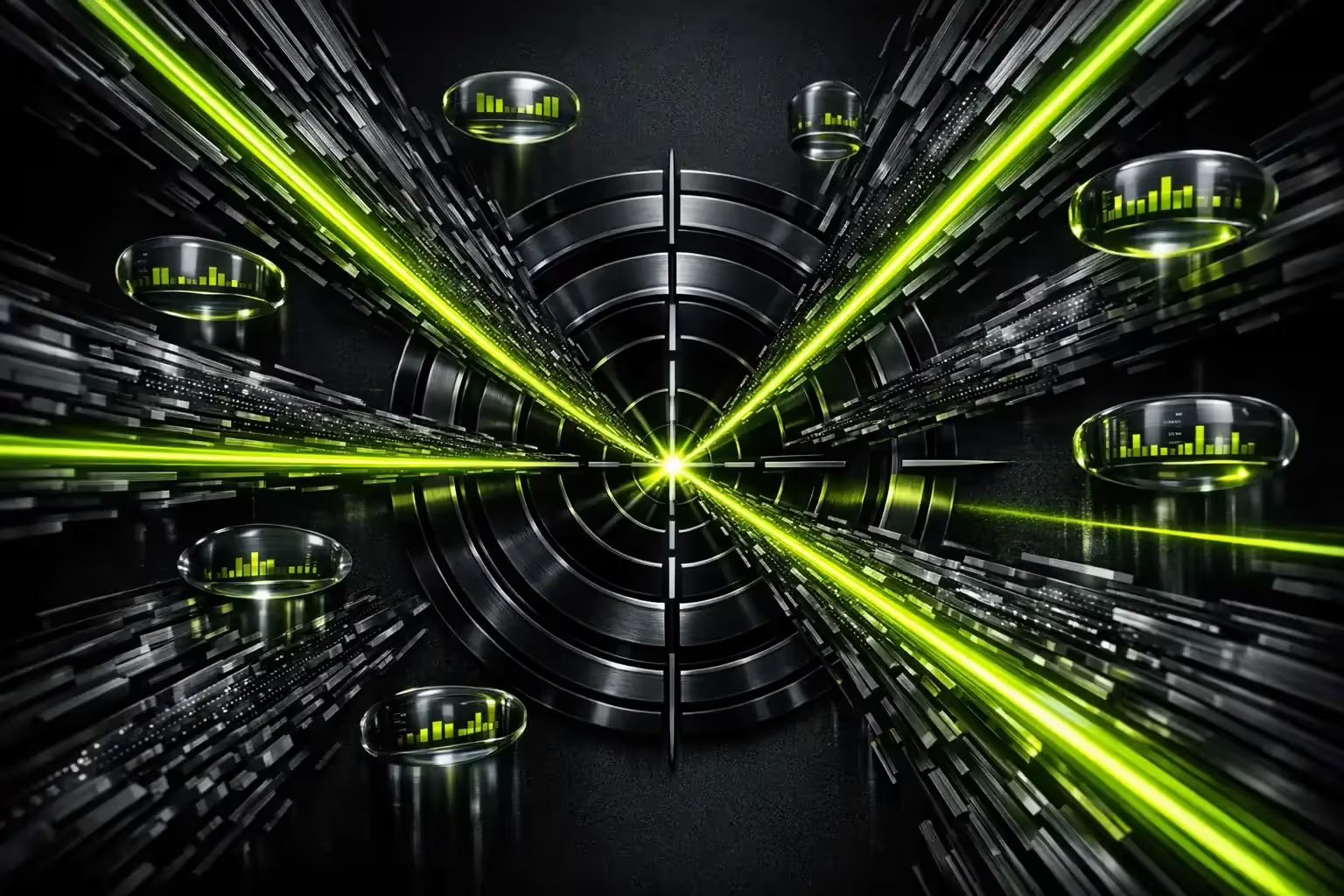Google Ads Agency: Proven ROAS Over 400%
We don't manage campaigns. We manage profitability. Every euro invested is attributed, optimized, and justified. Fixed fee, no percentage of your ad spend.
Service Deliverables
What you get. No ambiguity.
Traditional SEM Agency vs Kiwop
The problem with management as you know it.
Traditional agencies: report CTR, optimize for clicks, charge percentage of budget (incentive to spend more). We: report ROAS and CPA, optimize for conversion value, and charge fixed fee (incentive for efficiency). Your interests aligned with ours. If we spend less and you sell more, everyone wins.
Executive Summary
What you need to know to decide.
Summary for CTO / Technical Team
Technical implementation requirements.
Is It for You?
Google Ads requires minimum investment and correct tracking. Check if you fit.
Who it's for
- Companies with sustained ad investment on Google Ads and sufficient volume to optimize.
- Businesses with conversion and revenue tracking correctly configured.
- Organizations that know their margins and can define target ROAS.
- E-commerce or B2B with commercial search intent in their sector.
- Teams that need measurable short-term results (complement to SEO).
Who it's not for
- Low-volume campaigns without enough data for Smart Bidding to optimize.
- Companies without conversion-optimized landing pages.
- Businesses without post-conversion revenue tracking capability.
- Sectors where search demand doesn't exist or is minimal.
- If you're looking for "branding" without sales impact measurement.
Channels We Manage
Specialization in the Google Ads ecosystem.
Search Ads
Search campaigns with optimized SKAGs/STAGs structure. Exhaustive negative keywords. Quality Scores >7. We capture direct commercial intent.
Performance Max
Correctly configured pMax campaigns: segmented asset groups, signaled audiences, and exclusions for control. Not a black box if you know how to configure it.
Shopping and Product Feed
Optimized Google Merchant: titles, descriptions, and custom labels for segmentation. Feed rules to maximize eligibility and relevance.
YouTube and Demand Gen
Video ads for awareness with frequency control. Demand Gen for qualified reach. Always with measured conversion attribution.
Work Process
From audit to continuous optimization.
Audit and Configuration
Analysis of current account (if exists), conversion tracking validation, KPI and target ROAS definition. Restructuring if needed. Free, no-obligation audit.
Launch and Learning
Launch of optimized structure. Smart Bidding learning phase (7-14 days). Quick adjustments based on initial data.
Scale and Optimize
Scaling what works, eliminating what doesn't. Continuous optimization of bids, ads, and audiences. Weekly reports with business metrics.
Risks and How We Mitigate Them
Transparency about what can go wrong.
Budget Waste
Without correct structure, Google spends where it wants, not where it converts. Mitigation: initial audit, placement exclusions, and weekly search term review.
Incorrect Tracking
Without configured conversions, optimization is impossible. Mitigation: we implement enhanced conversions and server-side tracking before launch.
Rising CPCs
Cost per click increases every year (+15-25% in competitive sectors). Mitigation: we optimize Quality Score, use long-tail keywords, and improve landing pages.
Channel Dependency
Google Ads generates results while you pay. Mitigation: we combine with SEO to reduce dependency medium-term. Ads funds while SEO builds.
Advertising Profitability Specialists
We're not an agency that "runs campaigns". We've been managing Google Ads for 15 years with one objective: documented positive ROAS. In 2024 we managed over 4M EUR in ad spend. Fixed fee because we believe in aligning incentives.
Engagement Model
Full transparency. Aligned incentives.
Frequently Asked Questions
What decision-makers ask before hiring.
How much should I invest in Google Ads?
Depends on your target CAC and margin. General rule: if your LTV:CAC ratio is >3:1, scale. If <2:1, optimize before scaling. Minimum recommended: 3,000 EUR/month to have enough data to optimize.
How do you charge for management?
Fixed monthly fee based on complexity and spend, not percentage of budget. This aligns incentives: we earn the same whether we spend 10,000 EUR or 100,000 EUR, so we only scale when it makes sense for you.
Can I see my account data?
The account is yours, always. You have full admin access. We are invited managers. If we end the relationship, you keep everything: structure, history, audiences.
How long until you generate results?
Visible results from week 2-3 if search demand exists. Unlike SEO, Google Ads generates qualified traffic immediately. ROAS stabilizes around month 2 when Smart Bidding has enough data.
How does conversion attribution work in 2026?
We implement enhanced conversions and server-side tracking to capture conversions that browsers block. We connect with your CRM to import offline conversions and attribute to closed sale.
Google Ads or SEO? Which first?
Both, with different roles. Ads for immediate results while SEO builds the asset. We use Ads data (which keywords and landing pages convert) to inform SEO strategy. Long-term, SEO reduces paid dependency.
Do you work with European companies?
Yes, we're a Google Ads agency with 15+ years experience. We work with local, national, and international companies. Video meetings available for all projects.
What if it doesn't work?
No lock-in. If you don't see results, you can cancel with 30 days notice. The account and all work is yours. We retain nothing. That's why the initial audit is free: to validate opportunity before committing.
Suspect Google Is Burning Your Budget?
Free inefficiency audit. We identify ad waste in your current account and calculate immediate savings. No commitment.
Request free audit Technical
Initial Audit.
AI, security and performance. Diagnosis with phased proposal.
Your first meeting is with a Solutions Architect, not a salesperson.
Request diagnosis