Optimize
WordPress
and accelerate the speed of the web is essential to improve SEO. The loading speed of web pages has become a crucial aspect for search engine positioning.
Optimization is something you must do if you want to have a better chance of appearing in the top positions on
Google
.
And not only that, the optimization is considerable for usability and user experience.
At
Kiwop
we are
SEO experts
Do you want us to tell you how to optimize your website and be the best in your sector?
Read on!
WordPress
is an open source content management system (CMS). It is a free tool, although you must pay for the hosting and domain name for the web page you create to be visible.
This tool has a large number of plugins and themes that allow the user to customize the appearance and functionality of the website and also to have more control over it.
WordPress
allows you to change the visual appearance of a website in just a few clicks, as it has many free themes available.
These themes are composed of templates to layout the content.
The
WordPress plugins
extend the capabilities of WordPress with utilities such as sharing on social networks to visual editors to modify the themes.
WordPress is characterized by being a very simple platform. Its main dashboard is very simple and, if you control the backend, you will be super productive.
WordPress
has been around for 18 years and continues to evolve and update to remain one of the best content management systems on the Internet.
This stability will allow you to have a website for many years and all you have to do with it is to update it at the same time as the software.
WordPress is free, although the only thing you need to pay for is the domain and hosting.
Everything else (themes, plugins…) can be purchased for free.
Have you already made up your mind and want to use WordPress? Did you know that
there is WordPress.com and WordPress.org
?
Optimizing and improving the speed of a WordPress page has a huge impact on the success of your website, as it affects everything from user experience, user retention, SEO ranking and sales.
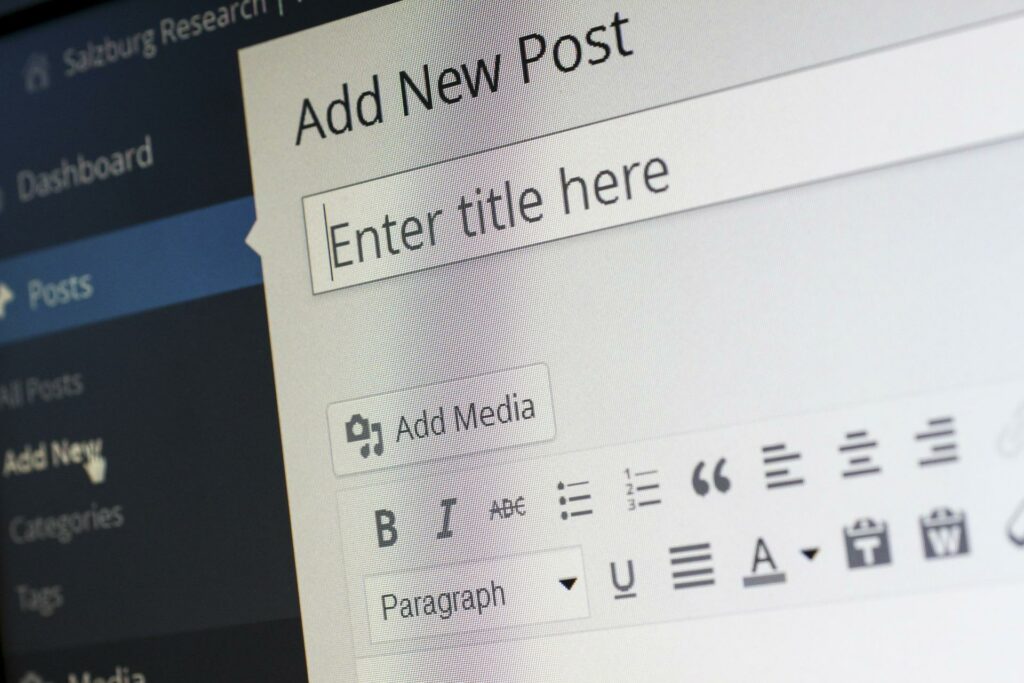
The first thing you should do to optimize your page is to identify if you have a problem. ⁉️
For this purpose, there are sites such as
GTMetrix
which allows you to make an evaluation of your website and shows you the problems in order of severity.
To optimize the pages and contents of your
WordPress
follow these tips:
– Reduce the number of entries displayed on your homepage
– Split long entries on your homepage
– Use static and appropriately sized images.
– Optimize images and their formats
– Enables caching
– Reduces the use of external sources
To optimize your WordPress themes and
plugins of your WordPress
avoid bloated themes, always use a WordPress theme when creating your website and optimize it for mobile devices.
In addition, it is important to keep the plugins up to date and clean the plugin options in the database.
Nowadays, the hostings have great benefits that you can take advantage of, such as server caching, use the latest version of PHP and Opchache, and use SSL and HTTP/2.
Speed optimization is a continually evolving aspect that must be kept up to date. Without optimization, you run the risk of losing visits, conversions and damaging your brand and reputation.
Another crucial aspect is to do a good SEO to get better results in search engine rankings. Read on to find out more.
At
Kiwop
we are
experts in SEO
y
Web Development
. Contact us!
If there is one thing that is clear, it is that if we want to increase organic traffic to our website, we have to work on SEO positioning. Do you want to know how to do it? Read on to discover 8 tips for doing SEO on
WordPress
!
Installing an SEO plug-in will help you optimize your content based on the keywords you choose.
One of the best plug-ins is
Yoast SEO
This provides recommendations and suggestions to improve the quality of the content.
Keywords are one of the most important aspects when defining your content marketing strategy.
These will help you reach potential customers; you must determine which ones represent an opportunity and create content related to them.
WordPress, by default, chooses a simple structure to produce URLs that are very unfriendly for SEO.
From the ”Settings” section – ”Permanent Links” you can choose a link type that offers more information.
Images are much more important than we give them! And, they can be the main culprits of your website running much slower.
Therefore, it is essential to take two aspects into account: the file name and the title and alt tags. In these, you must include the keywords you want to position.
Don’t forget to
optimize the SEO of your older blogs
!
The loading times of your website play a crucial role in determining the position you will occupy in Google.
If your website takes too long to load, you will not offer a good user experience, your web stats will drop and Google will penalize you by lowering your search rankings.
When creating your WordPress, choose a template that is SEO friendly.
These friendly templates have been designed with search engine ranking factors like Google or Bing in mind and will help you improve your SEO.
At present, the cell phone is one of the main devices used to access the Internet.
For that reason,
Google
has changed its modus operandi and is moving away from desktop versions, prioritizing small screens.
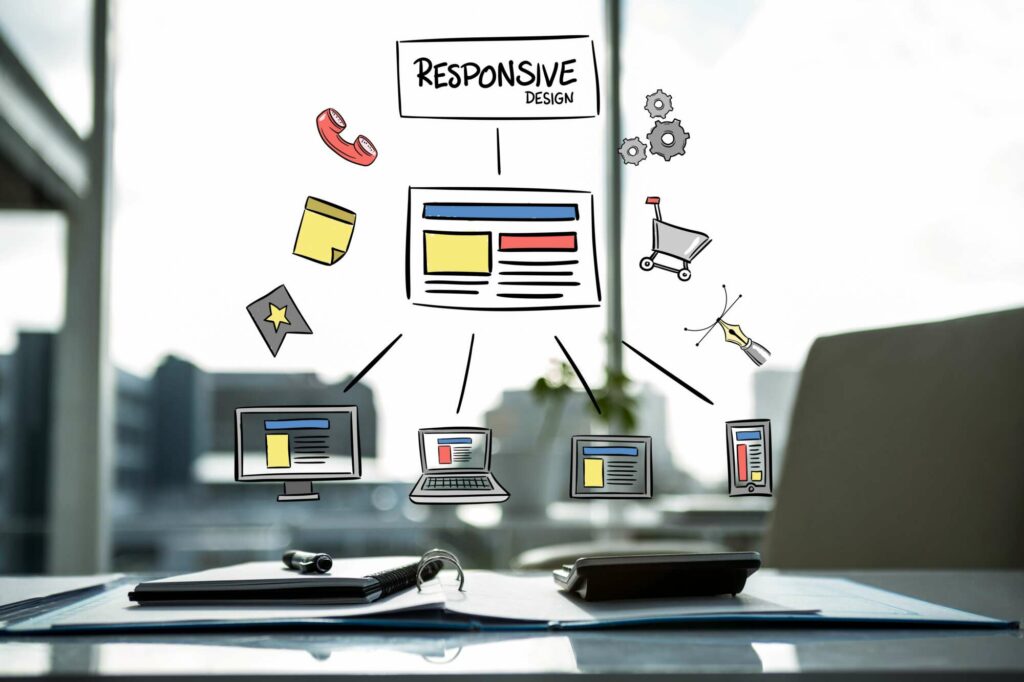
Discover
the importance of having a responsive website for your business
.
Preparing the website for voice search is related to the need for responsive design. In addition, searching by speaking is much more convenient than typing, and in the future, it will be a very powerful thing to do.
Therefore, you must answer specific questions, seek the highest position in Google and optimize SEO.
We hope that all this information about
WordPress
has helped you to get your website off the ground and, moreover, to reach number 1 in the search results.
Now it’s your turn.
If you need help or want us to answer any questions related to your business, we will be happy to help you.
Contact with us
o
follow us on our Instagram profile
for more information about digital marketing.
At
Kiwop
we are specialists in
content writing
,
digital marketing
,
web development
y
e-commerce
.
Optimize the SEO of your website and…
Become the number one in your industry from WordPress!
If you want to have the website you want or increase the online visibility of your brand, we know how to do it.
Shall we start today?
Leave a Reply