When creating a web page, there are several elements that you must take into account to make it work well.
One of them is the loading speed, which is the average time it takes for a page to appear completely in the browser.
For this reason, we bring you 5 tips so you can get the maximum score in Google PageSpeed Insights.
In Kiwop, we tell you everything about this Google tool.
Let’s get to it!
PageSpeed Insights is a Tool from Google that allows you to analyze the loading time of your website. So, thanks to the use of this tool, you can obtain information about the files and elements of each URL that delay the loading time of the page to improve them.
Google PageSpeed Insights provides you with data about the loading speed and performance of the web and, in addition, suggests recommendations to know where and how to optimize the website.
The way to use Google’s PageSpeed is very simple. All you have to do is enter the address of your website in the field and wait a few seconds for the tool to give time to analyze your entire website and you will get all the information related to the performance of it.
If you want to know more about what PageSpeed Insights is, we tell you about it on Kiwop.
The use of PageSpeed is essential if you want your website to work properly and get the results you want your website to provide.
Thus, the loading speed and health of your website is a very important factor to take into account if you want your SEO positioning and SEM positioning strategy to have the expected results.
In this sense, some of the relevant aspects that you have to take into account are not only the time it takes to load the page, but there are also other elements such as response times, the size of the images and the speed of the downloads.
If you have questions about how to carry out your digital marketing strategies, contact us. At Kiwop, we are specialists in this sector.
At this point, we tell you the 5 tips you should follow if you want to achieve the highest score in Google PageSpeed Insights.
Before getting into it, you should keep in mind the following tips:
Having unoptimized images on your website is the first aspect that you must correct to raise the score in PageSpeed Insights. So, optimizing the images you will get:
Your website will be faster and, thanks to this, it will increase the user experience, the page views and the dwell time and, with this, you will get a better positioning of the web in Google.
If you increase the speed of the website and improve its positioning, visits will increase. Thanks to this, it is very likely that your income and conversions in it will also do so.

If you decrease the size of the images, your website will take up less space on the server and, consequently, you will save money with hosting.
To carry out the process of optimizing the images you must:
Also, you must bear in mind that, compressing the images, they do not lose quality.
This problem is very common that appears when doing the analysis with PageSpeed Insights, and that is that there are JavaScript resources that prevent the visualization of the content of the upper half of the page.
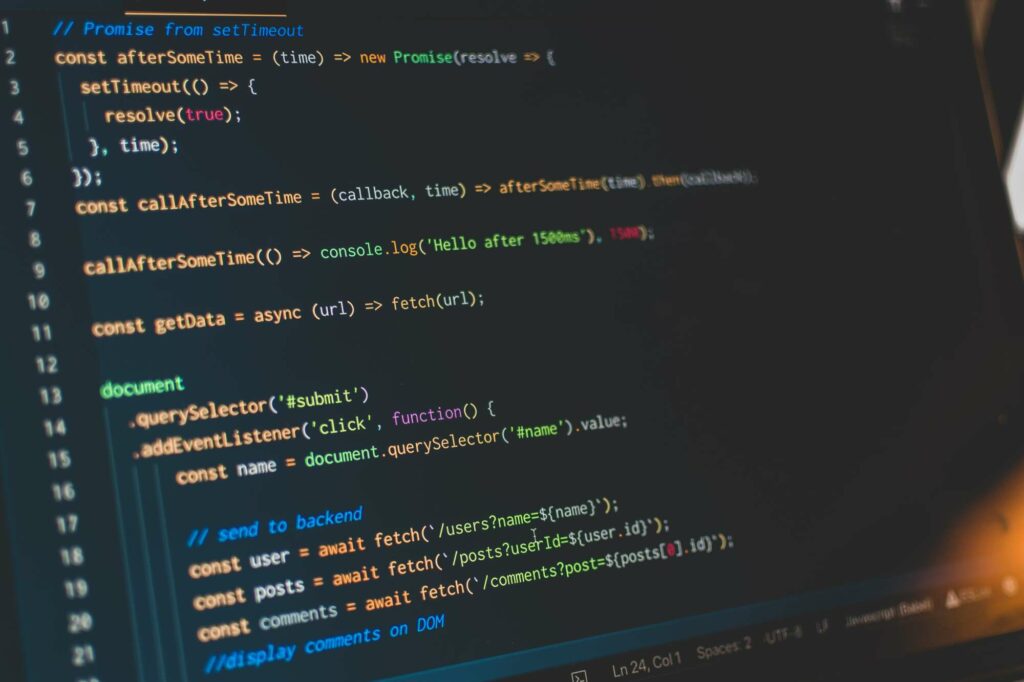
Eradicating this problem is relatively straightforward. All you have to do is install the Async JS and CSS plug-inon your WordPress page and it has a very simple use to use.
Once this is done, if you re-enter the URL of your website in Google PageSpeed Insights, you will see that the result has improved.
Minifying JavaScript consists of eliminating everything that does not contribute anything to its operation and the objective is to make it as light as possible.
To mnificiar JavaScript, Google offers you the easiest and simplest option and the possibility to download, at the bottom of the page, the files already minified in the option to download the optimized files.
Another option is that you minify the code manually although, for this, you must know programming.
But do not worry, if you have a WordPress you will find different free plug-ins such as Autoptimize that take care of it.
If you need help, at Kiwop we are specialists in Web Development.
If you enable GZIP compression, you will be able to compress the size of the files to reduce their size before whoever visits your website can download them and having a lower weight, it will take less time to download and your website will load faster.
The browser cache is the function that stores the parts of those websites you visit so that, once you enter them again, you do not have to load the entire web.
Thus, having the browser cache well configured will make the web load faster and, consequently, you get a better score.
Bet on improving your website with these 5 tips on Google PageSpeeds.
What are you waiting for to improve the loading times of your website?
If you have doubts, you can always consult us.
Contact us or follow us on our Instagram profile for more tips on digital marketing.
At Kiwop, we are specialists in content writing, digital marketing, web development and e-commerce.
Using Google PageSpeed Insights you will take your website to the next level… Don’t wait any longer and optimize your website!
If you want to have the website you want or increase the online visibility of your brand, we know how to do it.
Shall we start today?
Leave a Reply