We already have them here!
A few days ago, Instagram announced something we had been waiting for a long time: the statistics are now available for Reels.
And what does this mean?
More light for those of us who are dedicated to creating content in this format.
Yes, we are soooo happy. And you sure do too.
But it doesn’t mean it’s all going to be sewing and singing from now on.
For starters, you might be going a little crazy to know how to view Reels stats.
Maybe you’ve already accessed them and thought “all right, now what do I do with this?”
You may have seen some metrics that you did not expect in the Reels you have been doing so far and you want to redirect the strategy.
Or you can simply be a first-timer in the Reels format, that you still lack filming and want to discover much more to start with them in style.
Be that as it may, throughout this article we will tell you everything you need to know to access the new section and see the statistics of the Instagram Reels.
And not only that: we will also share some tips so that you understand what the data is telling you, as well as examples of profiles that are doing very well.
Start!
But before you start, if you’re still a little clueless and don’t know much about the Reels, don’t worry.
Here’s the key information you should know before you jump into creating content:
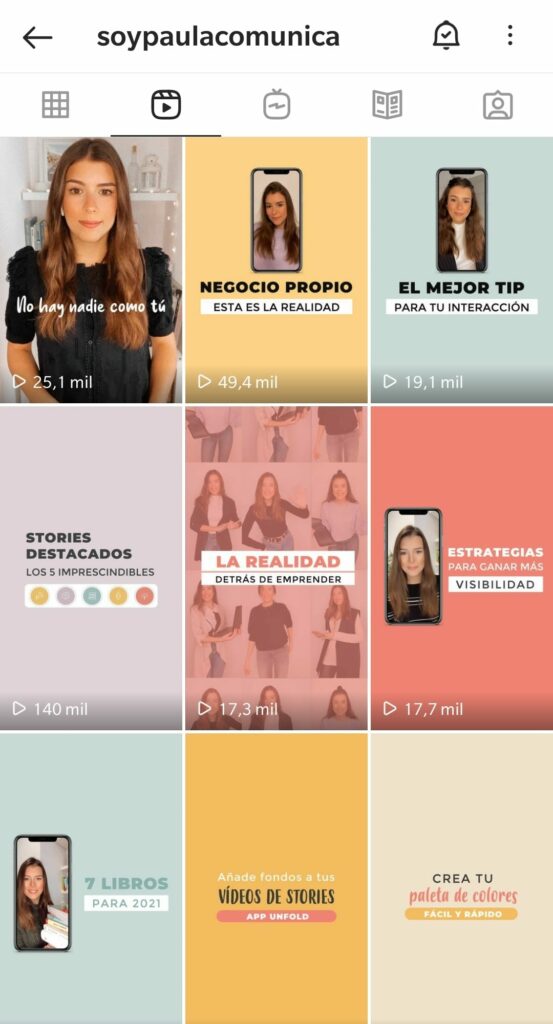
As you can see, it is neither complicated nor a waste of time to bet on the Reels.
In this article we give you more details about the Reels format and how to incorporate it into your Social Media strategy.
But if you have been doing it for some time and you are completely convinced of its potential, let’s go for what interests you: the new function of statistics.
There is very little left for you to start analyzing your Reels and draw conclusions.
But before we get into flour, we ask you a question: what kind of Instagram account do you have?
Yes, although it seems somewhat irrelevant, it is very important to know, since you can have a different configuration.
The different types of accounts are:
Do you already have the type of account you are interested in? Okay, so let’s move on with the process.
Take your mobile, open Instagram and follow these steps to access your statistics.

And voilà, here you have them. Welcome to the wonderful world of data and analytics at Reels.
And what can you do now with this information?
We know that it is easy for you to go from excitement to overwhelm in a short time with so much data, so stay reading a little more, we give you some tips to better understand what the new functionality of Reels tells you.
Very well, you have finally accessed the statistics section, but now what?
First of all, it is essential that you understand the following metrics that Reels provides.
From this, you can be asked above all two possible scenarios. And then we detail what actions to carry out according to the data that your Reels statistics show.
Creating saveable content is essential for Instagram’s algorithm to take you more into account.
With each save, instagram is being told that your content is worthy of being viewed more than once and that you’re therefore making people spend more time within the app.
Just what Instagram wants.
A tip we give you is to bet, for example, on educational content where you solve a doubt or problem to people through mini tutorials, list of ideas, etc.
In this way, you motivate users to save your Reels to see it again later, since you are providing them with useful information.

Reels can be a very, very fun format to use and you can spend a lot of time creating content.
But keep in mind that, if we have all started to do Reels as if there were no tomorrow, it is above all for a clear objective: to take advantage of the visibility that Instagram is giving it in order to reach more people with our accounts.
And of course, when you see that after having a good time thinking about the content, recording, editing, etc., this one has only 200 views, it is easy to get depressed.
But don’t panic. Here are some tips you can follow to increase that reach:
We know that the temptation to start making Reels in droves is high. Very high.
But don’t let this new format blind you.
It is possible that you reach many people and start to increase your number of followers, but keep in mind that, if you are on Instagram to get customers or to interact with you because they like your content, it is of little use to you to have ghost followers.
Therefore, before you start creating content on Reels, ask yourself what kind of content can give you a faster return on investment.
For example, if you are an e-commerce,take advantage of Reels to show your products and their benefits, how they are used, tutorials to take advantage of them … Whatever you can think of! See how well they do at Freshly Cosmetics.

If you are a service business,such as a design studio, you may be interested in showing your work process from beginning to end or seeing how thanks to your designs there has been a great change for the client. Look how well Agencia Rosais doing.
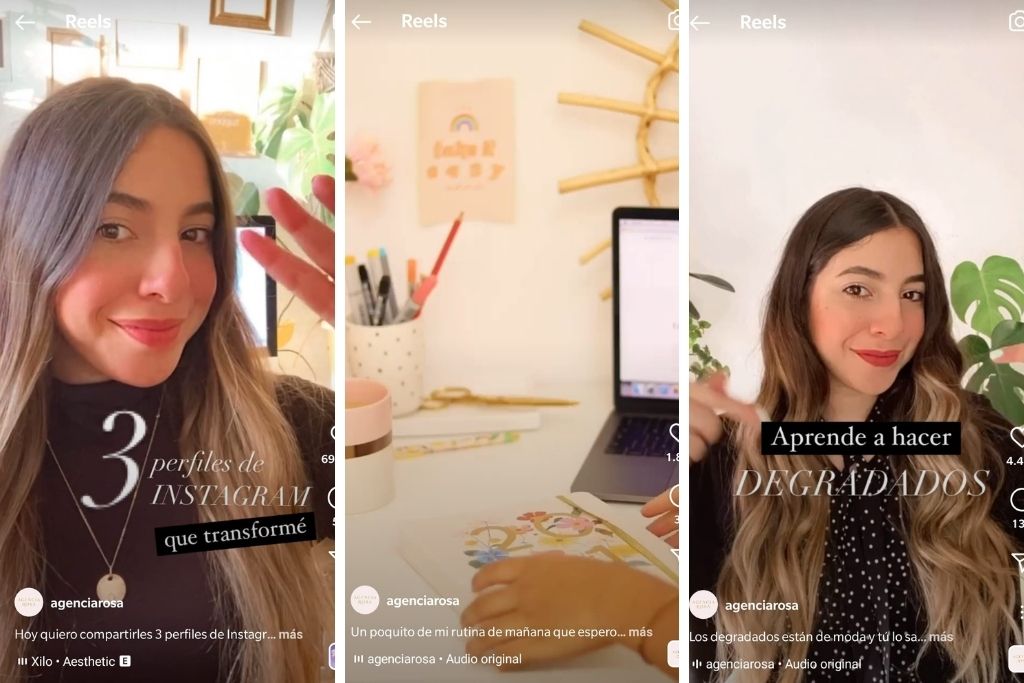
Another good example is found in Natalia Carballo,a makeup and facial aesthetics professional who recently launched an online course on eyebrow care and makeup.
Natalia took the opportunity to create content in Reels related to the theme of the course in order to attract new people who might be interested in the product.
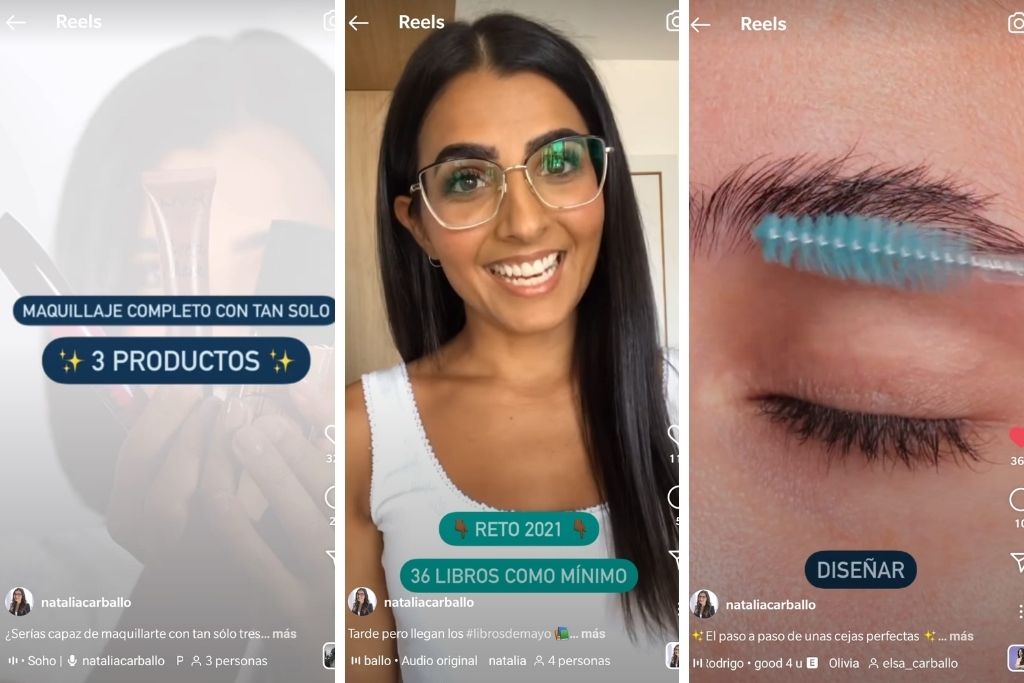
As you can see, it is a matter of taking a few moments to think, and see what the time and effort you will spend on making Reels can bring you.
We hope this guide to Reels’ new Instagram insights and great potential has helped you determine what you’re doing well and what you can improve with your videos.
If you still want to know more about stats, don’t leave without first taking a look at this full article about instagram insights and all their metrics.
And take a look at our Instagram profile for more useful, actionable and fresh content.
As always, thank you for reading. 🙂
If you want to have the website you want or increase the online visibility of your brand, we know how to do it.
Shall we start today?
Leave a Reply