Currently, having at your disposal a virtual store for your business is critical to increase the amount of your sales, having opened you to the world of the Internet. If you run a business and do not yet have a virtual store, PrestaShop can be your solution.
At Kiwop, we are experts in web development, and we are going to show you the in-depth guide of PrestaShop.
Ready to learn?
Start!
PrestaShop is a CMS that stands out for its stability, flexibility and ease of use. In addition, it contains a wide variety of modules from which the website developer can choose, in order to apply the most convenient in his store.
This development environment also has a very useful serial tool: SEO. When editing a category or product, PrestaShop will allow you to change the Meta-title, Meta description and Keywords natively. This way you will have the possibility to get a better position in the list of pages searched in the search engine.
On the other hand, its ease of use is remarkable. The options you can make are structured in Sales, Customize, and Settings; and then, for example, in Sales, the options are ordered even more, being Orders, Catalog, Customers, etc.
So it is impossible to get lost!
There are countless Content Management Systems, and PrestaShop has managed to break through to establish its position among the best in the world.
But what is the reason for the popularity of PrestaShop? What is the secret of this CMS?
At Kiwop, we are specialists in web development and we tell you why PrestaShop is so popular.
PrestaShop, being focused on creating your online store, has superior features to many of its competitors in the CMS market.
For example, it is not the same to create your e-commerce store in WordPress thanks to WooCommerce than with PrestaShop, because WordPress is already focused on blogs, and it may be that you want to give a different approach to your store, requiring more specialized store resources, and not on blogs.
Although PrestaShop is store-focused, that doesn’t mean it’s the only thing you can do.
You can create a blog or forum smoothly and easily. Just choose the modules from PrestaShop’s large developer community of modules, and install them.
As a tip, choose modules that suit your level of development. It may be the case that you have an individual module that can modify the overall design of your website in a visual way, accessing the different content blocks with a single click.
But it could also happen that you had at your disposal a large group of modules in which each one modifies a single block of your website, reaching great potential in terms of customization, but it may not be the option for novice developers.

That there is a large community in PrestaShop is only possible thanks to the fact that this CMS is open source, so anyone with knowledge about development can read, create and comment on this code.
All this makes it very easy for the community to create modules in order to extend the flexibility of PrestaShop.
This community is also very useful when offering its assistance in forums, in order to solve the different problems that various developers encounter when developing with PrestaShop. And all this is much easier, because you can always consult the open source of PrestaShop in order to clarify the problems that may arise.
Now that you know many features about PrestaShop, it’s time to learn how to use it in an in-depth PrestaShop guide.
The most important thing to create your online store with PrestaShop is of course its installation, and if the steps are followed correctly, your online store will be ready quickly.

In this case, we have chosen XAMPP, but any is valid.
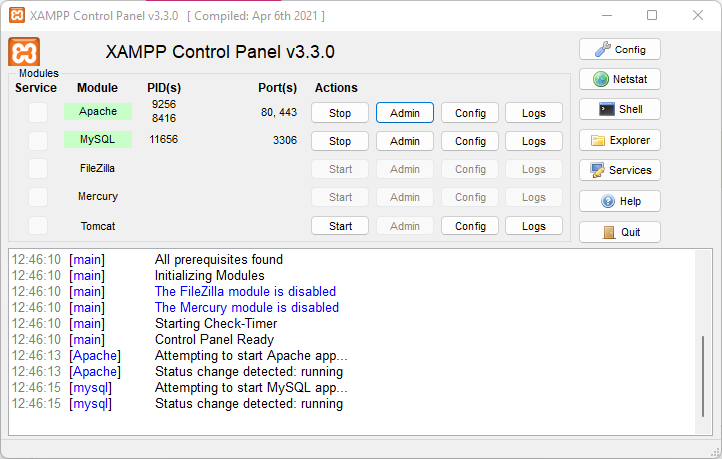
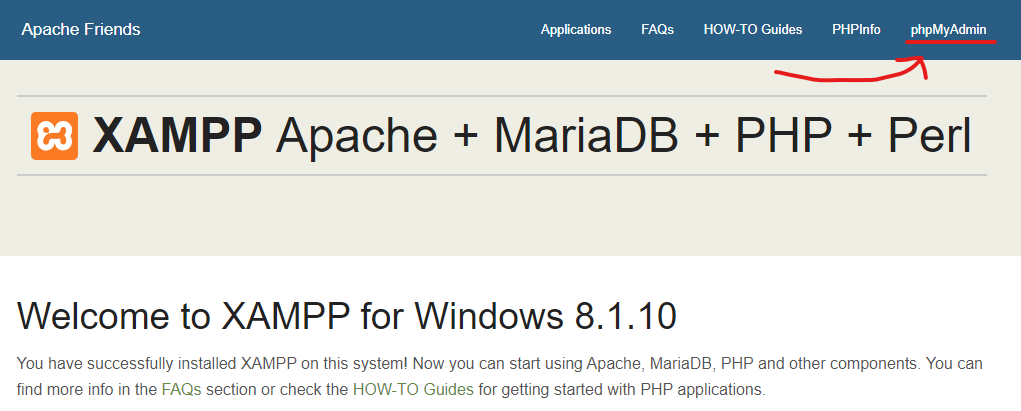
When creating the folder, we unzip the PrestaShop folder that we have downloaded into the “prestashop” folder that we have created.
Follow the steps in the installer and you can use your store locally until you decide to skip to the next step.
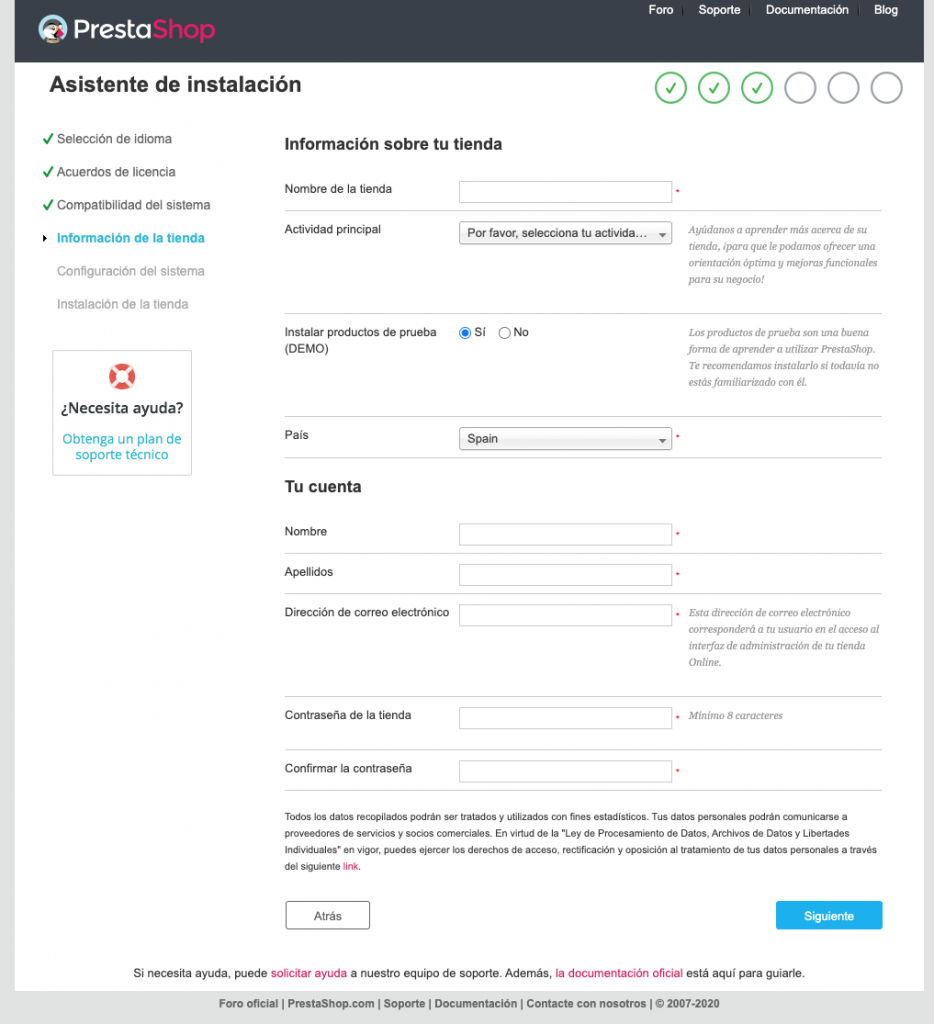
In the .sql file of the exported folder, using a text editor, change the text “localhost8080” to the name of the domain you have been given, such as “fincasramon.com”.
In the “settings.inc.php” file of your currently installed local store, change these parameters to your liking.
define(‘_DB_NAME_’, ‘YOUR_DBNAME’);
define(‘_DB_USER_’, ‘YOUR_DBUSERNAME’);
define(‘_DB_PASSWD_’, ‘YOUR_DBUSERPASSWORD’);
Host is the name of the domain you have been given. Username and password are those of the server.
Once you have connected to the server, send your folder to the public folder on the server.
The location can be the root, or, if you want a subdomain, create a folder in the root with the subdomain name, and unzip it there.
And voilà, your PrestaShop store should already be created! ✅
At Kiwop we are specialists in PrestaShop. Check out our services!
Now that you’ve created your store, you’d want to know the basics: create and edit categories and products. Since the editing of both is so similar, it would only be necessary to explain the categories.
To create a category, the option is in Catalog Sales > and then, when entering, click on the Add new category button.
Remember that when you click on a category, you can create subcategories within it.
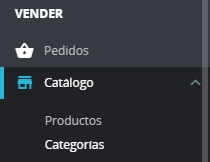
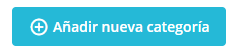
Once the category is created, click on the 3 dots and modify it.
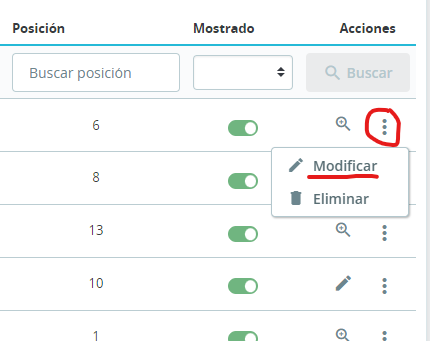
Once there, everything is very self-explanatory, but the most curious thing is that you can edit the SEO natively in order to modify how that web page looks from the outside.
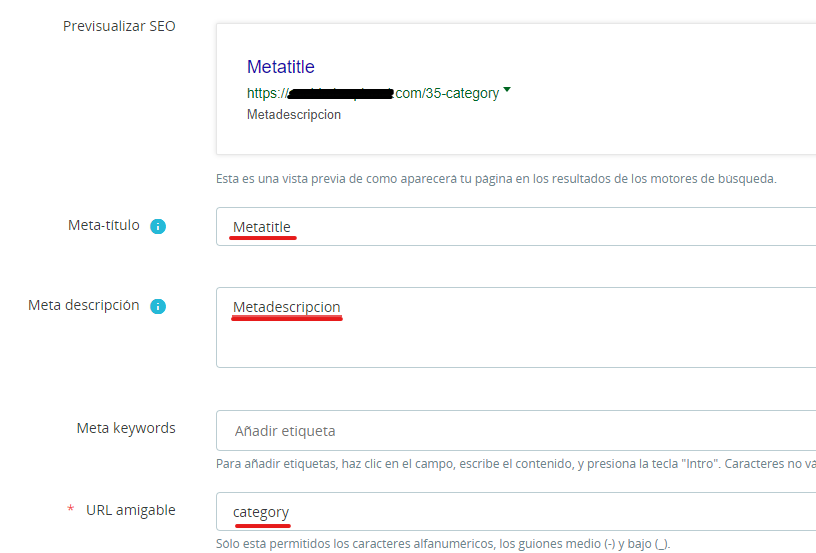
At Kiwop we are experts in SEO. Contact us!
You already know how to set up your e-commerce with PrestaShop; What are you waiting for? It’s time to create your online store with PrestaShop!
Want to know more about PrestaShop? We encourage you to watch Magento vs PrestaShop and how to optimize the SEO of your PrestaShop.
If you have any questions about web development or maintenance, contact us!
Contact us or follow us on our Instagram profile for more information about digital marketing.
At Kiwop, we are specialists in content writing, digital marketing, web development and e-commerce.
Cheer up and…
Create your online store with PrestaShop!
If you want to have the website you want or increase the online visibility of your brand, we know how to do it.
Shall we start today?
Leave a Reply