Surely if you are in the world of marketing you know Google Ads, and if not, you have most likely heard of it.
In recent years, SEM has evolved a lot, and one of the tools of Search Engine Marketing is that of the Google giant, Google Ads, which is used to show ads on its network of web pages or in its own search engine.
SEM is the “paid digital marketing to increase visibility and positioning“, which is used to show ads on the internet, the opposite of organic positioning, SEO.
This has many possibilities to play with the type of campaign that best suits you and best suits your possibilities. Therefore, in recent years the use of SEM tools has grown a lot, since it can help your company, brand, or products to have greater reach according to your budget.

In addition, the biggest advantage it has, is the immediacy, unlike the SEO that you have to wait to see results, with the SEM you can give a quick boost to your objective, since the ads will be shown from the moment you decide to start the campaign.
At Kiwop, we are specialists in SEM, with an experienced team and with very good results.
If you are thinking of starting a SEM campaign with Google Ads or some other tool, do not hesitate to contact us.
Google Ads works with the budget you dedicate to it.
A daily budget is allocated, which will be spent to display your ads intelligently, based on the targeting with which you have configured your campaign. This would be a summary of how it works.
Okay, now let’s go on to do an introduction to the technical and configuration part.
To begin with, you should know that Google Ads has 3 hierarchical levels at the account level. Account, campaigns, and ad groups.
Knowing this, we can move on to the next step, creating a campaign.
Once we have created the account and we are inside we should see this button at the top left.
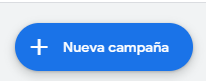
From here the campaign setup begins.
Ad groups
When we create a campaign it is important to be clear about the theme, and within this, have clear subthematics to separate them into ad groups.
Keywords
The main way to segment in Google Ads is with the keywords that will define the theme and the search terms by which your ads will appear.
That’s why it’s important to do keyword research first of all. For this, Google Ads has a very useful function within the same platform, which is the keyword planner.
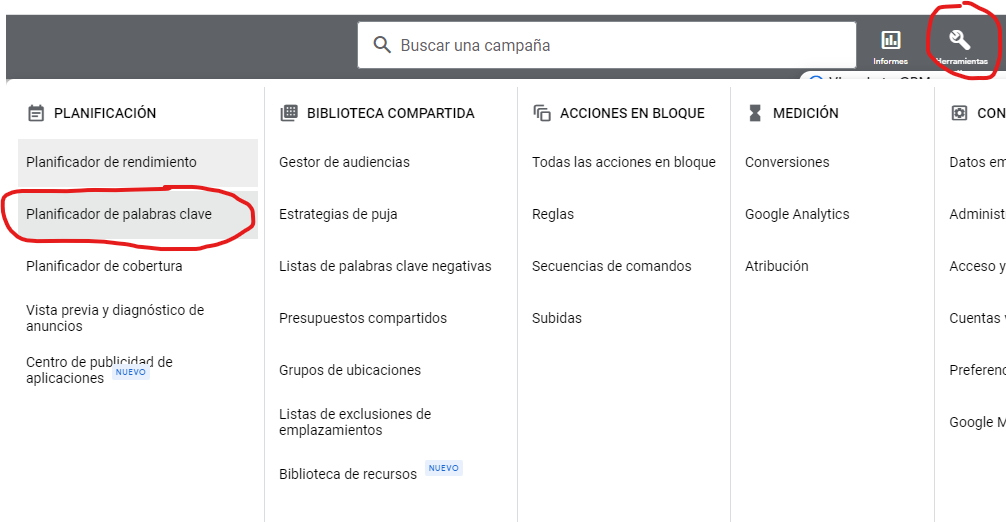
Within this function, we can search for recommendations by web pages, or by search terms, having the possibility to search for new keywords or consult the volume of searches and forecasts.
Budget and type of conversions
You put the daily budget you want to invest in each campaign, being able to calculate the monthly budget from this. In fact, Google Ads is not going to spend more per month, than the sum of the daily budget calculating every day of the month.
Let’s explain a little more about campaigns.
When you create a new campaign you can choose from one of these goals that suits you best: sales, leads, website traffic, brand and product consideration, brand coverage and awareness, app promotion, store visits and local promotions, or create a campaign without a specific goal.
From here we will choose the type of campaign that is linked to the objective.
Not all options are available for all objectives, but the types of campaigns that exist are the following: Search, Display, Shopping, Video, Smart, Discovery, Local and App campaign. ✔

Search Campaign: They are the ones that appear in text format in the search engine, among the organic searches.
Display Campaign: They are ads that will be displayed in the form of a banner between the network of pages with the Google Partner, reaching more than 90% of internet users.
Shopping: They are the ads that will show your products with an image at the top of the search engine.
Video: Ads in video format.
Smart: They are very automatic smart campaigns.
Discovery: They are ads that are displayed in all Google feeds.
Local: Ads that are shown in a specific area with the aim of getting customers in the physical premises.
Application: These are the ads that are created for apps.
There are also very powerful external tools such as SEMrush, Ahrefs or Ubbersuggest.
Although these are paid, they have free demos that can be useful if you are starting out or if you want to familiarize yourself with them.
By the way, if you want to know more information, find out everything about SEM positioning.
Now that you know how useful it is and the benefits that creating Google Ads campaigns for your business can bring you,
What are you waiting for to get started?
Contact us or follow us on our Instagram profile for more information about digital marketing.
At Kiwop, we are specialists in content writing, digital marketing, web development and e-commerce.
Cheer up and…
Do not miss the opportunity to take advantage of all the benefits of Google Ads in your digital strategy!
If you want to have the website you want or increase the online visibility of your brand, we know how to do it.
Shall we start today?
Leave a Reply