Copywriter’s work is increasingly demanded by companies for the great value it offers and the immense results that can be obtained thanks to techniques of this type.
Being an editor or copy is not easy. Every day we encounter technical difficulties, lack of inspiration or possible mistakes that we must correct.
However, there is a set of tools that can be very useful to us in our professional life and that will surely make our work easier. These are Google Chrome extensions.
The browser most used by all has tools to help you and make your life easier in the development of your work as a content editor or copywriter.
But don’t worry if you don’t know which ones we’re talking about, because Kiwop is here to help you. ?
Here’s what they’re for, how to download them, and 10 examples of the Chrome extensions most commonly used by editors. All of them free and easy to add to your browser.
Go ahead.
What are you waiting for to make your life easier? ?
Google Chrome extensions are apps that serve to perform certain tasks while navigating this search engine. In addition, many of them are also suitable for other browsers.
A set of useful tools without leaving the page where you are and that serve to facilitate your personal and professional day-to-day life on the network.
As you get to know extensions that interest you, you can add them to your Chrome toolbar and use them whenever you want.
Adding a Google Chrome extension to your browser is very simple. Just follow the 4 steps shown below, and you can enjoy it:
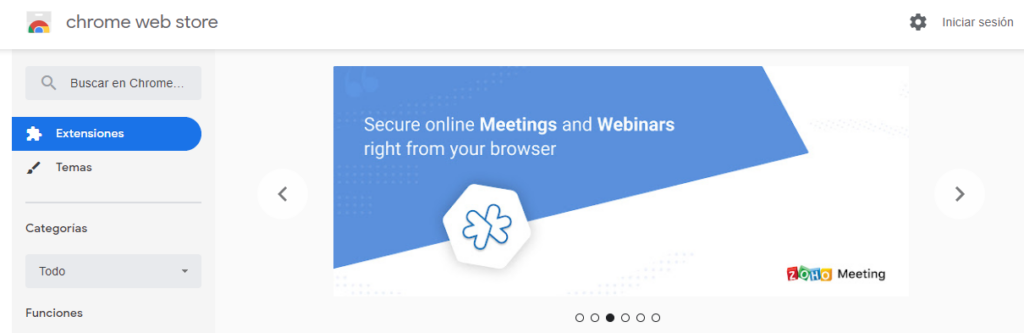
This Chrome extension is one of the most useful for editors or copy, as it allows you to check spelling and grammar while typing your texts.
You don’t need to copy what you’ve written in a Word to check for spelling faults, because this tool will do so automatically by pointing out words where there are errors and offering you possible corrections.
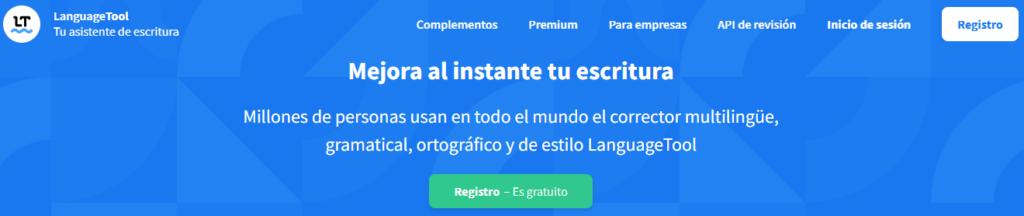
This is one of the most commonly used Chrome extensions by copywriters. It works in the same way as a note blog, and that is that while you browse the Internet you will be able to have it for multiple functionalities.
Here you can store everything you want. If you come up with ideas, you can write them down there. If you access any page but don’t have time to look at it, save the link there. If you need to write a review, write it down. And much more!
This extension is used to measure how we spend time on a customer-by-customer’s side, each project, and the profitability for each of them.
Turn it on when you start working for a customer or project, and turn it off when you’re finished. This way, you’ll be able to compare where you spend the most effort and draw conclusions about how you distribute the times.

This Chrome extension for editors is one of the most necessary to work safely and be prepared for possible errors on the network or with the Internet connection.
It will automatically save everything you type to the cloud. This way, in case of possible problems with your computer, it will keep intact all the work you had done.
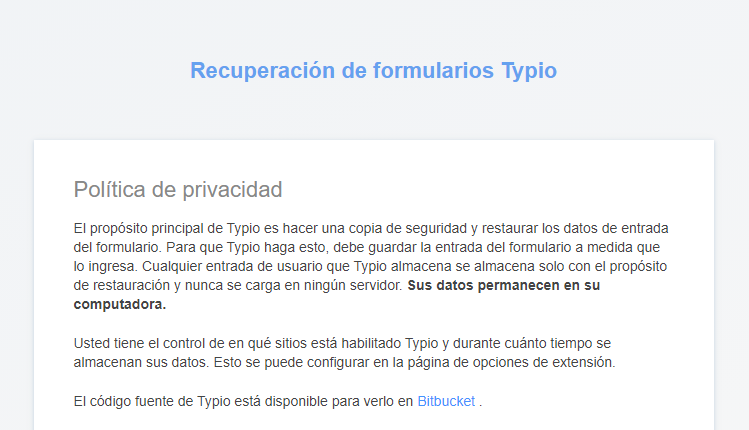
This tool is essential for a good copy, because it allows you to save pages and determine when you want them to reopen automatically based on your planning.
Browsing the Internet we find pages that can serve us or that we would like to read carefully. With this extension, you can organize and set when pages related to your day-to-day or on specific occasions can be opened.
This extension is very useful for your writing work. Allows you to save any document you are reading in PDF format, regardless of its format and place of origin.
While you are browsing the Internet and reading pages, you will surely come up with documents that you would like to save or print. With this tool, you’ll have it at your fingertips in a single instant.
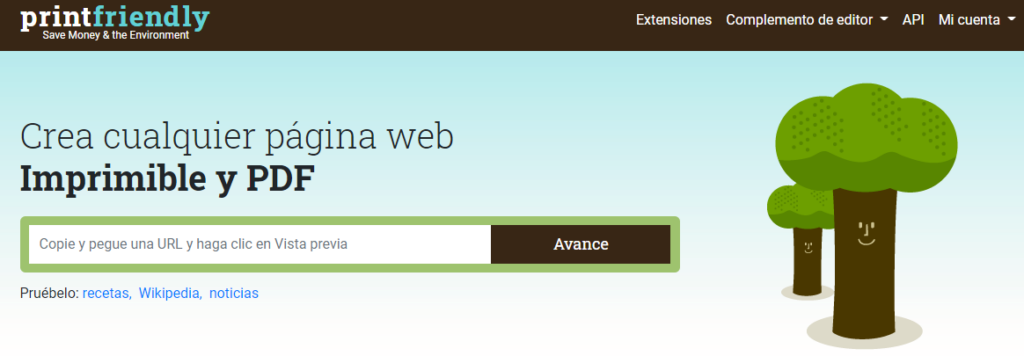
This tool is widely used by copywriters, since it allows you to know what typography a certain website or social media profile is using.
You’ve probably ever seen a font that you don’t know what it is, but that you’d like to use on your Page. With this extension, you only have to select the word, and it will inform you of the name of the typography.

This editor tool is used to capture a part of the page you’re browsing for that you’re interested in getting.
You don’t need any additional programs on your computer. Simply take a screenshot with this extension and save it as an image or in PDF format.

This tool allows you to record your screen live, with or without audio, to show something you are doing, what you browse the Internet or some of your daily activities.
In addition, it offers the possibility to include your face in the lower left corner to be able to better explain to your users everything you are doing.
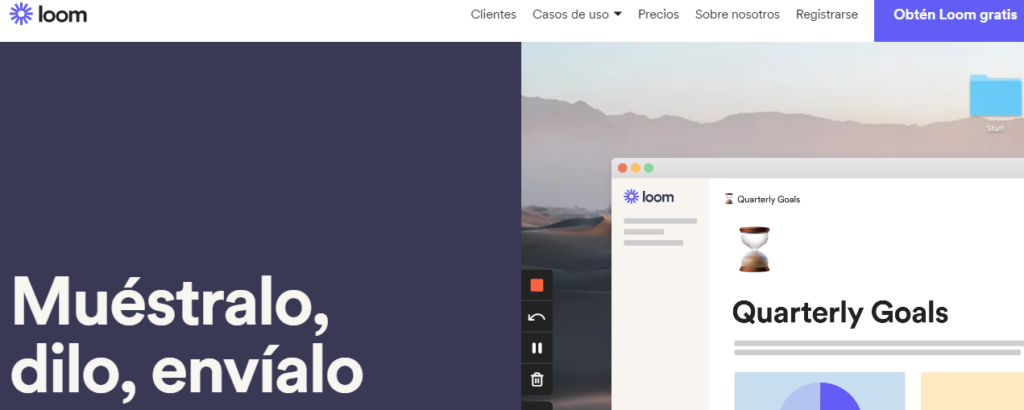
This tool for copywriters allows you to download any video you find on the Internet or on some social platform.
If browsing the network you consider that a video can be useful to you, select it and you will get it automatically to be able to use it to your advantage.
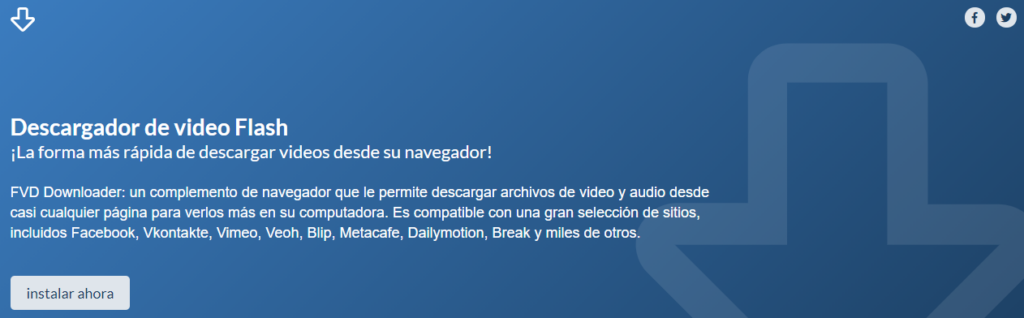
You’ve already been able to check the importance of using Chrome extensions to be a good editor or copywriter. In addition, we have shown you 10 examples of the best tools for you to succeed.
Now it’s your turn.
Read your texts, think about what problems arise in your day to day or how your work might be easier. Based on this, choose the extensions that are most appropriate for you, download them and use them.
Remember that if you need help or want us to solve any questions related to your e-commerce, we will be happy to do so. ?
Contact us or follow us on our Instagram profile.
At Kiwop, we are specialists in content writing, digital marketing, web development and e-commerce.
Cheer up and…
Use Chrome extensions that will make your life easier!
If you want to have the website you want or increase the online visibility of your brand, we know how to do it.
Shall we start today?
Leave a Reply